Articles

Business Directory Module for Oqtane
7/24/2025 OqtaneConnect web site visitors with local businesses like never before. The Business Directory Module…

Oqtane QR Code Maker Module
7/16/2025 OqtaneOqtane QR Code Maker Effortlessly create, customize, and manage dynamic QR codes directly within…

ContactMe Module for Oqtane
7/14/2025 OqtaneSupercharge Your User Engagement with the Ultimate ContactMe Module for Oqtane . The most flexible…

GIBS Restaurant Menu Oqtane Module
6/23/2025 OqtaneThe GIBS RestaurantMenu module provides a flexible way to display menus, categories, and menu items within an Oqtane-based site. It integrates seamlessly with Blazor and leverages standard Oqtane API endpoints for easy administration and customization.

Tide Charts Module for DotNetNuke
5/31/2025 DNN Module DevelopmentAccurate, Interactive Tide Predictions for Your Website
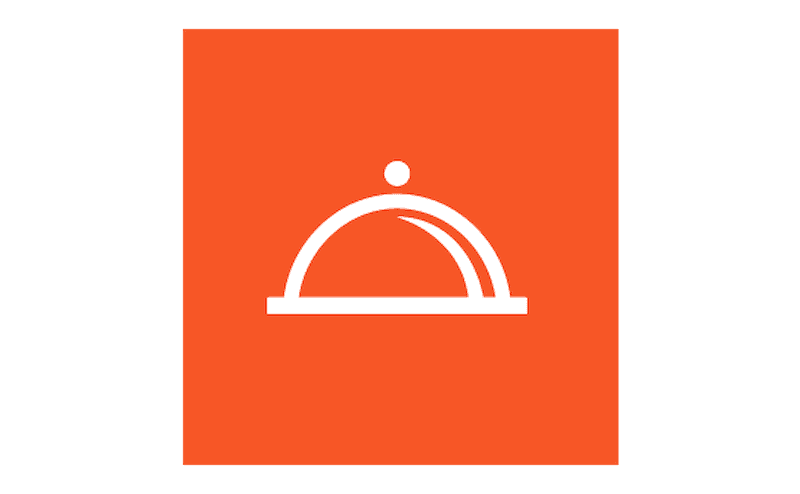
GIBS Restaurant Menu DNN Module
5/27/2025 DNN Module DevelopmentFlexible, Modern Restaurant Menu Management for DotNetNuke
120 OLD FREEMANS WAY, BREWSTER, MA 02631
MAILING: P.O. BOX 2342, BREWSTER, MA 02631